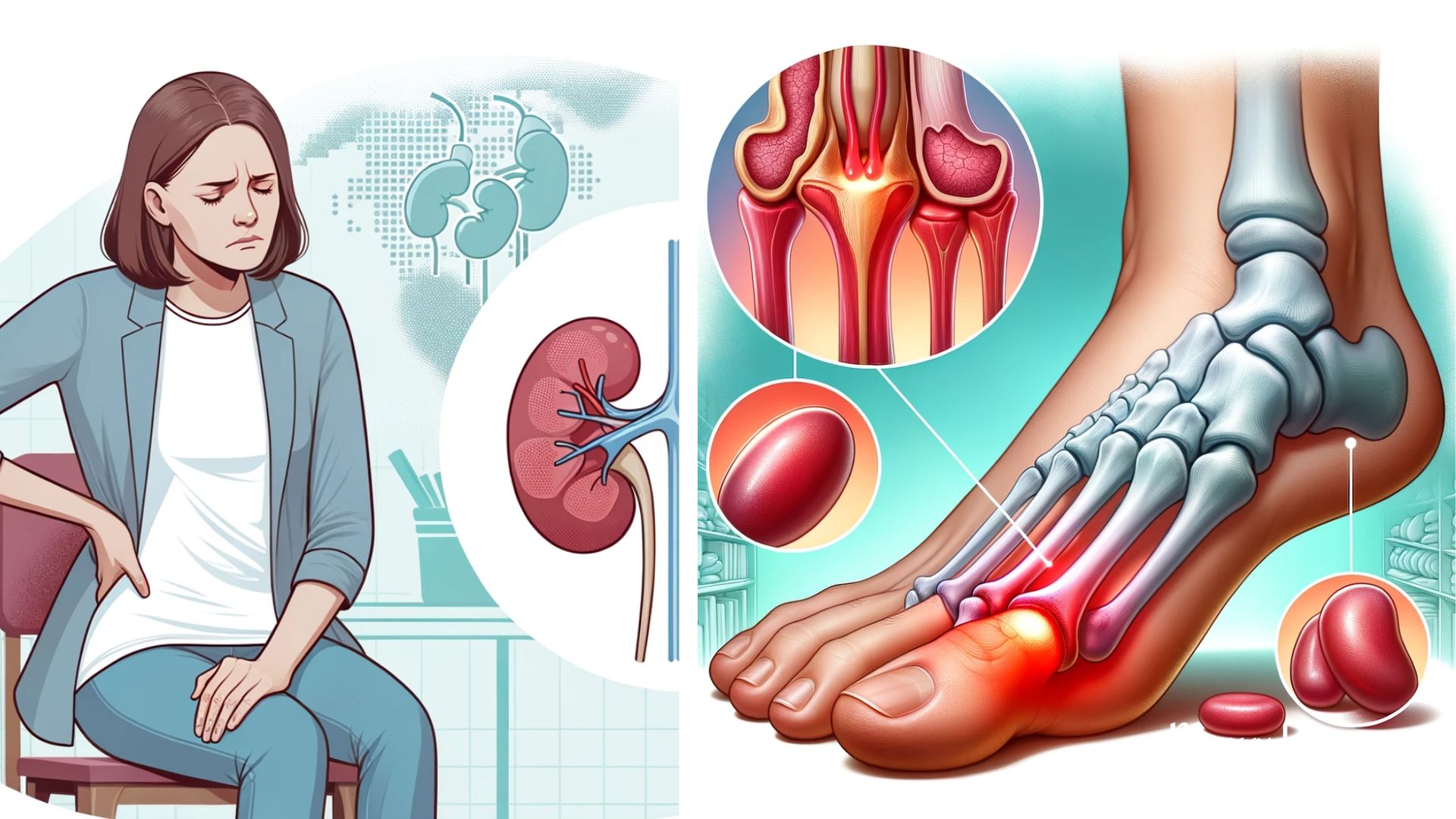The Real Culprit Behind Your Headache

In today’s fast-paced world, it’s hard to imagine life without smartphones. They keep you connected, informed, and entertained. However, have you ever noticed that spending a long time on your phone can lead to a nagging headache? Interestingly, the culprit might not be the content you’re consuming but how your smartphone’s screen is illuminated. Specifically, the technologies known as DC dimming and PWM dimming play significant roles.
Understanding Screen Dimming: DC Dimming Vs. PWM Dimming
First off, let’s dive into what DC dimming and PWM (Pulse Width Modulation) dimming are. Essentially, these are the two primary methods used to adjust the brightness of your smartphone screen. Now, you might wonder why this matters to you. Well, the way your screen dims can affect your eyes and, subsequently, lead to headaches.
DC Dimming: A Constant Light
DC dimming, to put it simply, adjusts the brightness by varying the power supplied to the screen. When you lower the brightness, the screen receives less power. Consequently, the light emitted by your screen becomes dimmer. This method provides a constant light source without flickering, which is generally easier on the eyes. So, if your phone uses DC dimming, you’re less likely to experience strain or headaches from screen flicker.
PWM Dimming: A Flickering Reality
On the other hand, PWM dimming works by rapidly turning the screen’s backlight on and off. The brightness level is adjusted by changing how long the light is on versus off during each cycle. Although this flickering happens incredibly fast, faster than your eyes can consciously notice, it can still cause eye strain and headaches over time. Especially for sensitive individuals, the rapid on-and-off can be the real culprit behind those unexplained headaches.
How Smartphones Affect Your Health
Now that you know about DC and PWM dimming, let’s consider how prolonged exposure to screens, particularly those using PWM dimming, can impact your health. Spending hours on your phone can lead not only to headaches but also to digital eye strain, characterized by dry, irritated eyes, blurred vision, and even difficulty focusing.
Moreover, the strain on your eyes from trying to adapt to the rapid flickering of PWM dimming can exacerbate these symptoms. This is especially true in low-light conditions where the flickering becomes more pronounced, making the eyes work harder to maintain a consistent perception of brightness.
In addition, the blue light emitted by smartphone screens can disrupt your sleep patterns. Given that poor sleep is a well-known trigger for headaches, it’s clear how excessive phone use, especially before bed, can set the stage for your next headache.
Minimizing The Risk: Tips For Healthier Screen Time
Fortunately, there are steps you can take to minimize the risk of headaches and eye strain from your smartphone:
- Adjust Screen Brightness: Keep your screen brightness at a comfortable level. Too bright or too dim can strain your eyes.
- Use Reading Modes: Many smartphones offer a reading mode or night mode that uses warmer colors and reduces blue light, which is easier on your eyes.
- Take Regular Breaks: Follow the 20-20-20 rule. Every 20 minutes, take a 20-second break to look at something 20 feet away. This can help reduce eye strain.
- Stay Hydrated: Keep your eyes moist and avoid dryness by staying well-hydrated.
- Consult Your Eye Doctor: If you continue to experience headaches or eye strain, consult an eye care professional. They can provide advice and solutions.
Frequently Asked Questions
1. How do I know if my phone uses PWM dimming? Most smartphone specifications or reviews mention the type of dimming technology used. If not, searching online forums or contacting the manufacturer can provide this information.
2. Can changing screen brightness settings really reduce eye strain and headaches? Yes, adjusting your screen brightness to match the surrounding light levels can significantly reduce eye strain. Keeping your screen not too bright or too dim can help your eyes adjust more comfortably.
3. Are there specific apps to help mitigate the effects of PWM dimming? Yes, there are apps designed to filter blue light and adjust the warmth of your screen. Additionally, some apps claim to reduce flickering, but the best approach is to use the built-in features of your smartphone, like reading modes, to minimize strain.
4. How often should I take breaks from my smartphone to prevent headaches? Aim for a 5-10 minute break every hour of screen time. This can help alleviate eye strain and reduce the likelihood of headaches.
3. Are there any specific smartphone settings that can help reduce headaches? Adjusting your screen’s brightness to match your environment and enabling settings that reduce blue light, especially in the evening, can help. Also, consider using larger font sizes to reduce eye strain.