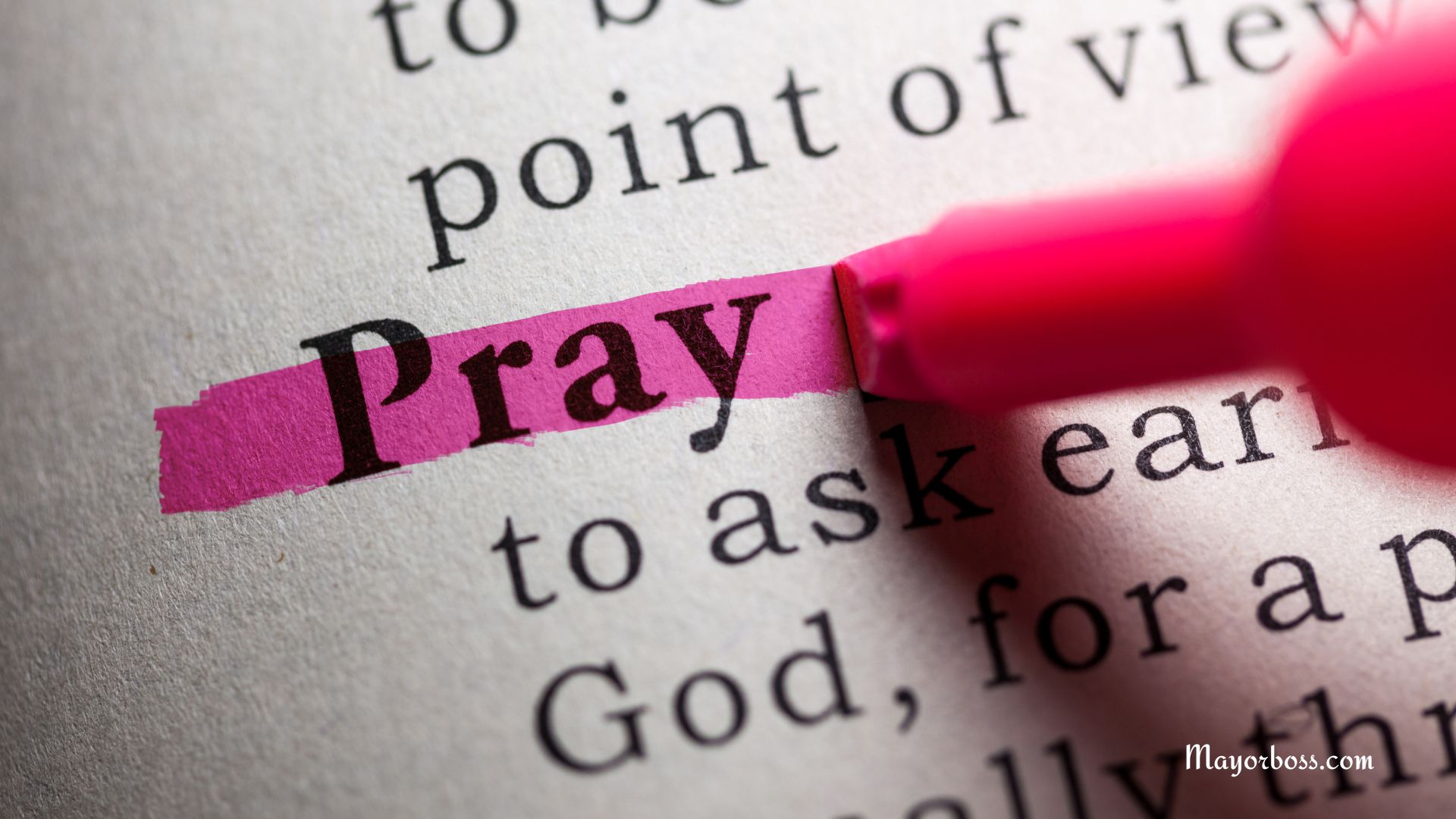You Should Lower the Brightness of Your Smartphone. Here’s Why
Have you ever noticed how often you squint or rub your eyes after staring at your smartphone screen for too long? Or maybe you’ve struggled to fall asleep after a late-night social media scroll. It turns out the brightness of your smartphone could be to blame. Today, we’re going to talk about why turning down the brightness on your smartphone isn’t just good for your battery life but also a huge favor for your eyes and your overall health.

How Bright Screens Affect Your Eyes
Staring at your smartphone with high screen brightness can lead to what experts call digital eye strain. Symptoms include dryness, irritation, difficulty focusing, and even headaches. High brightness levels cause more light to enter your eyes, forcing them to work harder to adjust, especially in dimly lit environments.
The Link Between Brightness and Sleep
Now, let’s talk about your sleep. Smartphones emit blue light, which is notorious for messing with the brain’s ability to prepare for sleep. It does this by suppressing the production of melatonin, the hormone that tells your brain it’s nighttime. When you use your phone at night at full brightness, you’re essentially telling your brain it’s still daytime, which can make it much harder to fall asleep.
Better Battery Life Awaits
Besides your health, there’s another perk to dimming your screen—improved battery life. Screens devour battery power, and the brighter your screen, the faster your battery drains. By lowering your screen brightness, you extend your phone’s battery life, making it more reliable throughout the day.
Practical Tips to Manage Your Screen Brightness
Here are a few simple adjustments you can make right now:
- Use automatic brightness: Most smartphones have an auto-brightness feature that adjusts the screen based on the light around you. It’s perfect for maintaining optimal brightness without any fuss.
- Try night mode: Many phones offer a night mode or blue light filter setting. Turning this on during the evening hours can reduce blue light exposure, which is better for your eyes and can help improve your sleep cycle.
- Adjust manually when needed: If you’re in a particularly bright or dark environment, manually adjusting your screen can make a big difference in how your eyes feel.
You’ll Feel the Difference!
After making these changes, pay attention to how you feel. Many people report fewer headaches, less eye fatigue, and better sleep after reducing their screen brightness. So, next time you reach for your phone, think about how a quick tweak to your settings can make a big impact on your well-being.
Frequently Asked Questions
Q: Does lowering screen brightness really improve sleep?
A: Absolutely! Lowering screen brightness can significantly reduce blue light exposure, which helps restore your natural sleep patterns.
Q: Can adjusting the brightness extend the lifespan of my smartphone?
A: Yes, keeping your screen brightness lower can help extend your phone’s battery life and may contribute to longer overall device longevity due to reduced stress on the battery.
Q: Is auto-brightness always effective in every situation?
A: While auto-brightness works well for everyday use, there are times when you might need to adjust manually, especially under unusual lighting conditions, to ensure comfort and visibility.
All in all, your phone’s settings are there to be used to your advantage. Don’t hesitate to adjust them to cater to both your digital and physical well-being. Enjoy your healthier, more balanced interaction with your tech!